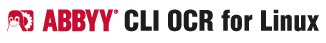Navigation
-
-
-
-
Support via ABBYY OCR Linux Google Group
Table of Contents
ABBYY CLI OCR for Linux - Download
Download CLI V11
Here you can download the latest CLI OCR release available for Linux:
This version can be used for a full- and trial installation. To be able to install the CLI application, you need a
-
valid trial serial number or
-
full product license key - more info and the link to the online store
-
Current ABBYY FineReader Engine 11 CLI for Linux - Release 3:
abbyyocr-11.1.9.622165.tar.gz
Last Update: 08.07.2015
Release Information
-
Size: ca. 470 MB
-
Release date: 06.07.2015
-
Based on FineReader Engine 11 for Linux Release 4
New features in release 3
-
Possibility to enable correction of excessive shadows and highlights in photographs
During image pre-processing the quality of the photograph can be automatically optimized by correcting excessive shadows and uneven lighting. More details >> -
Now it is possible to specify the color used for filling the areas which are added to the image after skew correction. More details >>
-
Possibility to specify, whether the local contrast of the image should be increased.
Higher contrast of the image may increase the quality of recognition. More details >> -
Possibility to specify, whether the input image should be treated as a photo.
If a photo is processed, special algorithms are used for such image on different stages of image processing. It helps to increase the recognition quality. More details >> -
Speed up during binarization stage
Enabling the key for fast binarisation might help to speed up the document processing. More details >> -
Now it is possible to disable automatic overwriting of image resolution.
If input images have always correct resolution, the automatic resolution overwriting can be disabled. This helps to avoid incorrect resolution changes made by the application, when automatic modus of resolution overwriting is used. More details >> -
Possibility to specify, whether geometrical distortions should be removed during page preprocessing.
Usage of this key might help to straighten out distorted lines on an image. Distorted lines may occur close to the binding when scanning or photographing thick books. More details >> -
Possibility to equalize the image brightness.
When equalizing the image brightness, the image contrast increases. It may help achieve better quality of recognition. More details >> -
Detection of font parameters at the stage of page synthesis.
It helps to speed up the stage of document synthesis and decrease memory usage. More details >> -
Possibility to enable or disable interpolation in PDF viewers
Interpolation in PDF viewers can affect the visual quality of PDF file. Now you can decide whether the output PDF document should support image interpolation in PDF viewers or not. More details >> -
Parallel export to PDF
When the export is performed in parallel, it helps to increases processing speed of multi-page documents.
Parallel PDF export works only, if -mpm option is set to parallel processing mode. More details >> -
Possibility to disable the creation of a separate style sheet file (.css).
Previously style sheet file was always created. Now it is possible to use built-in style sheet file. More details >> -
Possibility to specify, whether page breaks must be retained in the output document. More details >>
-
New attribute “rotation” in output XML
Now, the exported XML file includes the ‘rotation’ attribute intag specifying the type of rotation applied to original page image before processing. This feature can be useful for customers who want to know whether the original images were rotated (and how) during processing.
Documentation
-
Installation Guide PDF (06.07.2015)
-
Archive of the HTML Help (06.07.2015)
-
Documentation - View online or the version that is installed with the application.
You need Support?
Join us @ the ABBYY OCR Linux Google Group ![]()
http://groups.google.com/group/abbyy-ocr-for-linux
System Requirements
Operating Systems
-
Fedora 20, 21, 22
-
Red Hat Enterprise Linux 6.6, 7.1
-
openSUSE 12.3, 13.2
-
SUSE Linux Enterprise Server 11 SP1, 12
-
Debian GNU/Linux 7.8, 8
-
Ubuntu 12.04LTS, 14.04LTS, 14.10, 15.04
Hardware requirements
-
PC with Intel® Pentium® or compatible processor (1 GHz or higher)) which supports SSE and SSE2 instruction sets.
-
Memory:
-
min. 400 MB RAM, recommended 1 GB RAM, for processing one-page documents,
-
min. 1.5 GB RAM, recommended 4 GB RAM, for processing multi-page documents,
-
700 MB * (cores number) + 900 MB RAM for parallel processing,
-
1.5 GB * (cores number) + 1.5 GB RAM for parallel processing of documents in Arabic or CJK languages,
-
min. 4 GB RAM for parallel export
-
-
Hard disk space: 800 MB for library installation and 100 MB for program operation plus additional 15 MB for every processing page of a multi-page document.
-
Tmpfs size — 4 GB + 1 GB*(cores number).
-
Swap size — 4 GB + 1 GB*(cores number).
-
It is also recommended to have the Liberation font family installed on your Linux. ABBYY FineReader Engine uses these fonts for documents written in European languages by default.If you would like to recognize documents in other languages, it is required to install the corresponding fonts into your system as well.
-
ABBYY offers professional services to adapt the software to other platforms, please contact ABBYY for an offer.
Download CLI V9
Here you can download the last release of the CLI-OCR-tool based on ABBYY 9.0 SDK technology.