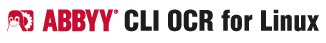
ABBYY OCR for Linux - Download V9
Download CLI V9
Here you can download the latest release based on the latest ABBYY Technology available for Linux: Version 9.
This version can be used for a full- and trial installation. To be able to install the CLI application, you need a
-
valid trial serial number or
-
full product licence key - more info and the link to the online store
Release Information
-
Size: ca. 411 MB
-
Release date: 09.09.2013
-
New internal technology update
-
-
finereader_9.0_win_try_buy_550_19.exe
FineReader 9.0 Professional Trial (Windows, with GUI ) to set up own user languages and to train User Patterns.
) to set up own user languages and to train User Patterns.
-
End-User License Agreement PDF
Documentation
-
Installation Guide PDF - EN V9.0 (12.3.12)
-
Archive of the HTLM Help (12.3.12)
-
Documentation - View online
You need Support?
Join us @ the ABBYY OCR Linux Google Group ![]()
http://groups.google.com/group/abbyy-ocr-for-linux
Minimum System Requirements
-
Operating Systems:
-
Fedora 10, 11, 12, 13, 16
-
Red Hat Enterprise Linux 5.7, 6.2
-
SUSE Linux Enterprise Server 11, SP 1
-
openSUSE 10.3, 11.2, 12.1
-
Debian GNU/Linux 5, 6
-
Ubuntu 7.10, 8.04 LTS, 9.10, 10.04 LTS, 11.04 LTS, 11.10
-
-
ABBYY offers professional services to adapt the software to other platforms, please contact ABBYY for an offer
ABBYY FineReader CLI 9.0 for Linux is designed for glibc version 2.5 and above* (9.233690.1 and newer).
For the FineReader Engine dynamic library the standard libstdc++.so.6 and libgcc_s.so.1 libraries have to be used.
* used to be glibc version 2.6.1 and above, up to the CLI 9 distributive abbyyocr-9.175355.1.tar.gz
Users of 64-bit systems should have the following libraries installed:
-
ia32-libs — in order to run the Activation utility,
-
g++-multilib, libc6-dev-i386 — in order to compile samples.
-
The minimum hardware requirements are:
-
PC with Intel® Pentium® or compatible processor (1 GHz or higher).
-
Memory:
-
256 MB RAM for processing one-page documents,
-
512 MB RAM for processing one-page documents in Chinese, Japanese, or Korean (note: a special license add on is needed to run CJK OCR);
-
1 GB RAM for processing multi-page documents.
-
-
Hard disk space: 860 MB for full installation and 250 MB for program operation.
-