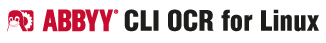Table of Contents
Step 1: Image processing keys
--calcSkewByBlackSquares
-
The skew angle for an image is calculated using information about the so called “black squares”.
| Key | Parameters | Default |
|---|---|---|
| -icsb | no | |
| –calcSkewByBlackSquares | ||
--colorJpegQuality
-
Specifies the value of the JPEG quality in percent for saving color pictures to JPEG format files.
| Key | Parameters | Default |
|---|---|---|
| -icq | JPEG quality in percent | 75 |
| –colorJpegQuality | ||
--dontCorrectSkew
-
The skew angle for an image is corrected during the preparation process.
| Key | Parameters | Default |
|---|---|---|
| -ics | no | |
| –dontCorrectSkew | ||
--createPreview
-
Creates preview page for the prepared image.
| Key | Parameters | Default |
|---|---|---|
| -icp | no | |
| –createPreview | ||
--grayJpegQuality
-
Specifies the value of the JPEG quality in percent for saving gray pictures to JPEG format files.
| Key | Parameters | Default |
|---|---|---|
| -igq | JPEG quality in percent | 25 |
| –grayJpegQuality | ||
--imageCompression
-
Specifies the compression type for ABBYY FineReader Engine temporary image files.
| Key | Parameters | Default |
|---|---|---|
| -ic |
ABBYYLossless DER INHALT PASST NICHT REIN |
ABBYYLossless |
| –imageCompression | ||
--invertImage
-
Inverts the colors of the prepared image.
| Key | Parameters | Default |
|---|---|---|
| -ii | no | |
| –invertImage | ||
--mirrorImage
-
Mirrors the prepared image around its vertical axis.
| Key | Parameters | Default |
|---|---|---|
| -im | no | |
| –mirrorImage | ||
--despecleImage
-
Removes small garbage areas from the prepared image.
| Key | Parameters | Default |
|---|---|---|
| -id | no | |
| –despecleImage | ||
--convertToBWImage
-
Leaves only black-and-white planes in the prepared image.
| Key | Parameters | Default |
|---|---|---|
| -ibw | no | |
| –convertToBWImage | ||
--overwriteResolution
-
Allows to overwrite resolution of the prepared image.
| Key | Parameters | Default |
|---|---|---|
| -ior | no | |
| –overwriteResolution | ||
--previewHeight
-
Specifies the height in pixels of the preview page.
| Key | Parameters | Default |
|---|---|---|
| -iph | height in pixels of the preview page | 90 |
| –previewHeight | ||
--previewWidth
-
Specifies the width in pixels of the preview page.
| Key | Parameters | Default |
|---|---|---|
| -ipw | width in pixels of the preview page | 64 |
| –previewWidth | ||
--imageRotation
-
Specifies the rotation angle to apply to the image during preparation.
| Key | Parameters | Default |
|---|---|---|
| -ir |
NoRotation DER INHALT PASST NICHT REIN |
|
| –imageRotation | ||
--dontSmoothcolorImage
-
Specifies whether a color image should be smoothed. Smoothing the image reduces its size but at the cost of its quality. This key is only taken into account if the -ic key is ABBYYLossless.
| Key | Parameters | Default |
|---|---|---|
| -isci | no | |
| –dontSmoothcolorImage | ||
--xResolutionToOverwrite
-
Specifies the value in dpi to which the horizontal resolution of the image is reduced if the -ior key is used.
| Key | Parameters | Default |
|---|---|---|
| -ixr | horizontal resolution in dpi | 300 |
| –xResolutionToOverwrite | ||
--yResolutionToOverwrite
-
Specifies the value in dpi to which the vertical resolution of the image is reduced if the -ior key is used.
| Key | Parameters | Default |
|---|---|---|
| -iyr | vertical resolution in dpi | 300 |
| –yResolutionToOverwrite | ||
-
Note. Full keys are marked by italic.
See also
ABBYYOCR CLI for Linux - Documentation Home