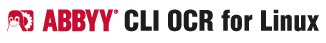
Navigation
-
-
-
-
Support via ABBYY OCR Linux Google Group
Table of Contents
Step 1: Image processing keys
--dontCorrectSkew
-
New CLI 11 R2
-
By default skew is corrected. This option specifies not to correct skew.
| Key | Parameters | Default |
|---|---|---|
| –idcs | no | |
| - -dontCorrectSkew | ||
--correctSkewMode
-
The skew angle for an image is calculated using information about the so called “black squares”.
| Key | Parameters | Default |
|---|---|---|
| -ics | BlackSquaresHorizontally BlackSquaresVertically HorizontalLines VerticalLines HorizontalText VerticalText |
HorizontalText VerticalText |
| - -correctSkewMode | ||
--backgroundFillingColor
-
Specifies the color used for filling the areas which are added to the image after skew correction.
The int value is calculated from the RGB triplet using the formula: (red value) + (256 x green value) + (65536 x blue value). -
The default value of this key is -1, which means that the color is determined automatically.
| Key | Parameters | Default |
|---|---|---|
| -ibfc | int value of the color | -1 (automatic detection) |
| - -backgroundFillingColor | ||
--createPreview
-
Creates preview page for the prepared image.
| Key | Parameters | Default |
|---|---|---|
| -icp | no | |
| - -createPreview | ||
--imageCompression
-
Specifies how an image should be compressed during conversion to the internal format.
| Key | Parameters | Default |
|---|---|---|
| -ic | NoCompression Compress Auto |
Auto |
| - -imageCompression | ||
--invertImage
-
Inverts the colors of the prepared image.
| Key | Parameters | Default |
|---|---|---|
| -ii | no | |
| - -invertImage | ||
--mirrorImage
-
Mirrors the prepared image around its vertical axis.
| Key | Parameters | Default |
|---|---|---|
| -im | no | |
| - -mirrorImage | ||
--overwriteResolution
-
Allows to overwrite resolution of the prepared image.
| Key | Parameters | Default |
|---|---|---|
| -ior | no | |
| - -overwriteResolution | ||
--convertToBWImage
-
Leaves only black-and-white planes in the prepared image.
| Key | Parameters | Default |
|---|---|---|
| -ibw | no | |
| - -convertToBWImage | ||
--useFastBinarization
-
Speeds up binarization. Please be aware of the fact, that the quality may deteriorate.
| Key | Parameters | Default |
|---|---|---|
| -iufb | no | |
| - -useFastBinarization | ||
--previewHeight
-
Specifies the height in pixels of the preview page.
| Key | Parameters | Default |
|---|---|---|
| -iph | height in pixels of the preview page | 90 |
| - -previewHeight | ||
--previewWidth
-
Specifies the width in pixels of the preview page.
| Key | Parameters | Default |
|---|---|---|
| -ipw | width in pixels of the preview page | 64 |
| - -previewWidth | ||
--imageRotation
-
Specifies the rotation angle to apply to the image during preparation.
| Key | Parameters | Default |
|---|---|---|
| -ir | NoRotation Clockwise Counterclockwise Upsidedown |
|
| - -imageRotation | ||
--xResolutionToOverwrite
-
Specifies the value in dpi to which the horizontal resolution of the image is reduced if the -ior key is used.
| Key | Parameters | Default |
|---|---|---|
| -ixr | horizontal resolution in dpi | 300 |
| - -xResolutionToOverwrite | ||
--yResolutionToOverwrite
-
Specifies the value in dpi to which the vertical resolution of the image is reduced if the -ior key is used.
| Key | Parameters | Default |
|---|---|---|
| -iyr | vertical resolution in dpi | 300 |
| - -yResolutionToOverwrite | ||
--dontAutoOverwriteResolution
-
Disables automatic overwriting of resolution. This option can be useful in case images always have correct resolution.
| Key | Parameters | Default |
|---|---|---|
| -idaor | no | |
| - -dontAutoOverwriteResolution | ||
--photoProcessingMode
-
Specifies whether the input image should be treated as a photo. If a photo is processed, special algorithms are used for such image on different stages of image processing.
When Auto is used, automatic detection is performed whether the image is a photo or not.
| Key | Parameters | Default |
|---|---|---|
| -ippm | TreatAsPhoto TreatAsNonPhoto Auto |
Auto |
| - -photoProcessingMode | ||
--geometryCorrectionMode
-
Specifies whether geometrical distortions (perspective on photos, curved lines from scanned books, etc.) should be removed during page preprocessing.
When Auto is used, automatic detection is performed whether geometry correction needs to be performed or not.
| Key | Parameters | Default |
|---|---|---|
| -igcm | Correct DontCorrect Auto |
Auto |
| - -geometryCorrectionMode | ||
--enhanceLocalContrast
-
Specifies whether the local contrast of the image should be increased. Such preprocessing may increase the quality of recognition.
Note: Using this option is meaningful for color and gray images only.
| Key | Parameters | Default |
|---|---|---|
| -ielc | no | |
| - -enhanceLocalContrast | ||
--correctShadowsAndHighlights
-
With Yes the image preprocessing will include correction of excessive shadows and highlighting to improve recognition quality.
Note: This property is designed for use with photographs only.
| Key | Parameters | Default |
|---|---|---|
| -icsah | Yes No Auto |
Auto |
| - -correctShadowsAndHighlights | ||
--equalizeBrightness
-
Equalizes the image brightness. This option is suitable for the following types of images:
-
Scanned images of black-and-white documents. You can change the background color of a scanned image from gray to white and increase image contrast.
-
Photos of black-and-white document. You can change the background color of a photo to white, increase image contrast, and even brightness of a photo made under poor lighting conditions or with a flash turned on.
-
Photos of color documents. This option provides the same effect as for photos of black-and-white documents, but it may reduce color brightness and make gray elements too light. Use the option for photos of color documents carefully.
-
-
Note: This option is meaningful for gray and color images only.
-
With WhiteBackground brightness of the image is evened so that the background becomes really white.
| Key | Parameters | Default |
|---|---|---|
| -ieqbr | NonwhiteBackground WhiteBackground |
|
| - -equalizeBrightness | ||
-
Note. Full keys are marked by italic.
See also
ABBYYOCR CLI for Linux - Documentation Home

