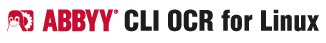
Navigation
-
-
-
-
Support via ABBYY OCR Linux Google Group
Table of Contents
Step 3: XLS Export Keys
--xlsAuthor
-
Specifies the name of the author of the XLS document.
| Key | Parameters | Default |
|---|---|---|
| -xa | name | empty string |
| –xlsAuthor | ||
--xlsKeepStrings
-
Numerical values contained in recognised text are exported to XLS format as strings not as numbers.
| Key | Parameters | Default |
|---|---|---|
| -xks | no | |
| –xlsKeepStrings | ||
--xlsKeywords
-
Specifies the keywords of the XLS document.
| Key | Parameters | Default |
|---|---|---|
| -xk | keywords | empty string |
| –xlsKeywords | ||
--xlsTablesOnly
-
Text from table blocks only will be exported to XLS files.
| Key | Parameters | Default |
|---|---|---|
| -xto | no | |
| –xlsTablesOnly | ||
--xlsRemoveFormatting
-
ABBYY FineReader Engine will remove formatting for text exported to XLS format.
| Key | Parameters | Default |
|---|---|---|
| -xrf | no | |
| –xlsRemoveFormatting | ||
--xlsSubject
-
Specifies the subject of the XLS document.
| Key | Parameters | Default |
|---|---|---|
| -xs | subject | empty string |
| –xlsSubject | ||
--xlsTitle
-
Specifies the title of the XLS document.
| Key | Parameters | Default |
|---|---|---|
| -xt | title | empty string |
| –xlsTitle | ||
--xlsFileFormat
-
Determines how recognised text will be exported to XLS format. It may be set to MS Excel 5, MS Excel 8, or both.
| Key | Parameters | Default |
|---|---|---|
| -xff |
BIFF8 This is a newer format of XLS-formatted clipboard data. BIFF5 This format is previous to the BIFF8 one and may be used for compatibility with the older versions of MS Excel. DoubleStream Both formats (MS Excel 5 and 8 versions) are saved to the same file. |
DoubleStream |
| –xlsFileFormat | ||
-
Note. Full keys are marked by italic.

