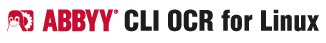
Navigation
-
-
-
-
Support via ABBYY OCR Linux Google Group
- KB-Type:
- Comparison
- Version:
- 11
- Category:
- General
ABBYY CLI OCR vs. Cloud OCR SDK
The table below lists some general differences between the ABBYY Linux CLI OCR tool with the alternative to use the ABBYY Cloud OCR service via Rest-API. Both approaches allow to automate the text recognition process via “light” coding, but they way how both products work is rather different.
| CLI OCR | Cloud OCR SDK | |
|---|---|---|
| Integration | Integration on a terminal/script level | REST-API |
| Coding | Ready to use from the command line | Custom Code required, Code sample are available |
| Internet Connection | only needed for CLI download & activation (http or email) | required to upload the document images/PDFs and to download the results |
| Processing | Processing on the local machine | Remote processing, ABBYY service running on Windows Azure |
| Scalability | Local machine capacity limits, use multiple licenses/machines to scale up V11 comes with built in multi-core support |
Auto-Scalability of the service, well suited to process large projects Cloud OCR Scalability |
| Feature Set | Packaged Feature Set | Packaged Feature Set some features that are not available in the CLI, e.g. Business Card reading, Support of machine readable zones, Zonal OCR |
| Distribution Pricing |
Defined feature & volume packages | Pre-Paid Volume (online or contract), Subscription contracts |
| Trial | online on ocr4Linux.com |
free Developer registration with free test images and a test volume for own documents, and Browser based test-tool to visually see the OCR result |
| License Activation | activation of the CLI license on the local machine required | service can be used from different machines, no local license needed |
| Payment |
one time payment, pricingv11 |
pay per use, pre-paid |
| Data Privacy | local processing, security depends on the machine setup | ABBYY Cloud OCR service is setup, running and following the European data privacy law. The jobs and processing results can/have to be deleted. Contractual Data Outsourcing agreements are available for large projects and integration of the service in other server/cloud back ends. |