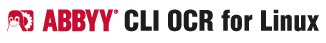
Navigation
-
-
-
-
Support via ABBYY OCR Linux Google Group
Table of Contents
OCR Integration CLI vs. SDK
- KB-Type:
- Comparison
- Version:
- 11
- Category:
- General
-
ABBYY offers its OCR technologies on Linux as Command Line Tool but also as a full SDK:
ABBYY FineReader Engine for Linux Technology Portal - abbyy.com -
Technically the CLI OCR Tool is a code sample that is also provided with the SDK.
The version that ABBYY offers online, has-
installation routines
-
the options were fully tested
-
General Differences
| OCR SDK - FineReader Engine | CLI OCR | |
|---|---|---|
| Usage | No ready to use application, Coding needed (C/C++) |
Ready to use from the command line |
| Integration | Real, deep integration into existing applications |
Integration on a terminal/script level |
| Feature set | The SDK allows to set up the processing an recognition parameters on a very granular level |
Limited feature set makes it easy to use |
| Low Level Access |
SDK gives access to internal OCR processing parameters and results also “live” API to define recognition blocks |
Access to the conversion results “offline” in XML |
| Distribution Pricing |
Possible to get customized Runtime licenses (Volume, Add-Ons, Standalone/ Network Licenses) |
Defined feature & volume packages |
| Trial | 60 day 10.000 pages available after signing a Trial Software license agreement read more... |
Test ABBYY OCR CLI for Linux for free |
| Investment | Initial SDK costs | No SDK investment |
| Available Operating Systems |
Windows, Linux, OS X |
Linux, Windows CLI Sample part of FineReader Engine |
Feature Differences
The table below list some major feature/technical differences between the latest Linux CLI OCR tool and the corresponding SDK FineReader Engine 11 Linux. While the CLI Tool is designed mostly for document conversion, the SDK allows much more granular control for integration and processing.
| OCR SDK - FineReader Engine | CLI OCR | |
|---|---|---|
| Bitness | 32-Bit & 64-Bit Distributive | 64-Bit only |
| Im & Export | File System & RAM | only File System |
| Document Classification | new in Version 11 more on the ABBYY Technology Portal |
not available |
| Business Card Reading | new in Version 11 more on the Technology Portal |
not available |
| Image Pre-Processing | granular control of the parameters via API recommended for “tricky” images e.g. taken with cameras |
packaged in high level parameters Image Processing Keys |
| Dictionary API | possible to create own dictionaries via API RAM Dictionaries |
no API, externally created dictionary files with ABBYY FineReader (Desktop or SDK) could be used |
| Old Font Recognition for Gothic/Fraktur | available on request for the Developer license project based licensing |
available only for larger projects, please contact ABBYY |
| Field Level / Zonal OCR | yes | not available |
| Java Integration | Java Wrapper of the FRE API available | Custom management for JVM - CLI tool communication |
| Licensing | Standalone & Network licensing available | Standalone |
| Distribution Pricing |
Possible to get customized Runtime licenses |
Defined feature & volume packages |
| PDF/A-1 & PDF/A-2 Export | yes | yes |
| PDF/A-3 | yes | yes, no atttachment support |