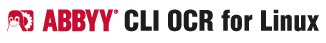
Navigation
-
-
-
-
Support via ABBYY OCR Linux Google Group
Table of Contents
Step 2: Barcode Keys
--hasChecksum
-
Specifies whether the barcode being recognised must be interpreted as the barcode of the same type but with a check sum.
| Key | Parameters | Default |
|---|---|---|
| -bhc | no | |
| –hasChecksum | ||
--isCode39WithoutAsterisk
-
Specifies that the Code 39 barcode being recognised has no start and stop symbol, the asterisk “*”. This property is only available for barcodes of the Code 39 type.
| Key | Parameters | Default |
|---|---|---|
| -bc39wa | no | |
| –isCode39WithoutAsterisk | ||
--isEAN13InterpretedAsUPCA
-
Specifies whether the EAN 13 barcode being recognised should be interpreted as a barcode of type UPC-A. This property is only available for barcodes of type EAN13.
| Key | Parameters | Default |
|---|---|---|
| -bean | no | |
| –isEAN13InterpretedAsUPCA | ||
--orientation
-
Specifies the types of barcode orientation.
| Key | Parameters | Default |
|---|---|---|
| -bo |
OR superposition of the following constant: Left_To_Right, Down_To_Top, Right_To_Left, Top_To_Down, Autodetect. (see descriptions in Step 2: Barcode Orientation Enum) |
Autodetect |
| –orientation | ||
--pdf417CodePage
-
Recognize barcodes which do not conform to the barcode specifi-cations.
| Key | Parameters | Default |
|---|---|---|
| -bcp | Predefined Code Page | Null |
| –pdf417CodePage | ||
--supplementType
| Key | Parameters | Default |
|---|---|---|
| -bst | an OR superposition of the following constant: Void, 2Digits, 5Digits, Autodetect. |
Autodetect |
| –supplementType | ||
--Type
-
Detects Specifies the types of the barcode.
| Key | Parameters | Default |
|---|---|---|
| -bt |
an OR superposition of the following constant: Code39, Interleaved25, EAN13, Code128, EAN8, Codabar, UPCE, Industrial25, IATA25, Matrix25, Code93, PostNet, UCC128, Patch, PDF417 (incl. V9) Aztec (new & incl. V9) DataMatrix (new & incl. V9) QRCode (new & incl. V9) Autodetect. (see descriptions in Step 2: Barcode Type Enum) |
Autodetect |
| –Type | ||
See also
-
Barcode Orientation
-
Barcode Type Enum

