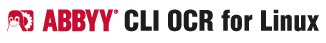
Navigation
-
-
-
-
Support via ABBYY OCR Linux Google Group
Table of Contents
Step 2: Recognition Keys
--balancedMode
-
The recognition will run in balanced mode (an intermediate mode between full and fast modes, which can be activated with the help of the -fm key).
| Key | Parameters | Default |
|---|---|---|
| -rbm | no | |
| –balancedMode | ||
--caseRecognitionMode
-
Specifies the mode of letter case recognition.
| Key | Parameters | Default |
|---|---|---|
| -rcm |
AutoCase Automatically detects the case of letters and keeps it in the output text. SmallCase The recognised text will be set in lowercase letters. CapitalCase The recognised text will be set in capitals. |
AutoCase |
| –caseRecognitionMode | ||
--cjkTextDirection
-
Specifies the direction of the text to be recognised. This property is valid only for the hieroglyphic languages.
| Key | Parameters | Default |
|---|---|---|
| -rcjktd |
Horizontal The text to be reco-gnised is arranged horizontally. Vertical The text to be recognised is arranged vertically. Characters are written one below the other, top to bottom. Autodetect The direction of the text is detected automati-cally. |
Autodetect |
| –cjkTextDirection | ||
--disableSecondStageRecognizer
-
No second-stage recognition will be performed.
| Key | Parameters | Default |
|---|---|---|
| -rdss | no | |
| –disableSecondStageRecognizer | ||
--errorHiliteLevel
-
Specifies the level at which the ICharParams::IsSuspicious property is set to TRUE for a recognised character.
| Key | Parameters | Default |
|---|---|---|
| -rehl |
None Do not highlight uncertain characters at all. Scanty Thighlight only very uncertain characters. Standard Sets standard highlight level. Thorough Highlight each character that is uncertain. AllText Highlight all characters in the text. |
Standard |
| –errorHiliteLevel | ||
--exactConfidenceCalculation
-
Character confidence will be defined more accurately, but recognition speed may get slower.
| Key | Parameters | Default |
|---|---|---|
| -recc | no | |
| –exactConfidenceCalculation | ||
--fastMode
-
Provides 2-2,5 times faster recognition speed at the cost of moderate increased error rate (1,5-2 times more errors). For text printed with good quality ABBYY FineReader Engine makes 1-2 errors per page on average. The increase of errors can be easily eliminated by using various scenarios, e.g. the full text indexing with “fuzzy” search, preliminary recognition, etc.
| Key | Parameters | Default |
|---|---|---|
| -fm | no | |
| –fastMode | ||
--oneLinePerTextCell
-
Presumes that the text in the block to which the current RecognizerParams object corresponds contains no more than one string.
| Key | Parameters | Default |
|---|---|---|
| -tol | no | |
| –oneLinePerTextCell | ||
--oneWordPerLine
-
Presumes that no text line may contain more than one word, so the lines of text will be recognised as a single word.
| Key | Parameters | Default |
|---|---|---|
| -rowl | no | |
| –oneWordPerLine | ||
--possibleTextTypes
-
Presumes that the text to recognize is of one of the types the collection contains.
| Key | Parameters | Default |
|---|---|---|
| -rptt | collection of parameters of the -prn key | Normal |
| –possibleTextTypes | ||
--prohibitHyphenation
-
Prohibits recognition of hyphenation from line to line.
| Key | Parameters | Default |
|---|---|---|
| -rphp | no | |
| –prohibitHyphenation | ||
--prohibitInterblockHyphenation
-
Presumes that text from one block can't be carried over to the next block.
| Key | Parameters | Default |
|---|---|---|
| -rpihp | no | |
| –prohibitInterblockHyphenation | ||
--prohibitItalic
-
Prohibits recognition of letters printed with italic-styled font.
| Key | Parameters | Default |
|---|---|---|
| -rpi | no | |
| –prohibitItalic | ||
--prohibitSubscript
-
Prohibits recognition of subscript letters.
| Key | Parameters | Default |
|---|---|---|
| -rpsub | no | |
| –prohibitSubscript | ||
--prohibitSuperscript
-
Prohibits recognition of superscript letters.
| Key | Parameters | Default |
|---|---|---|
| -rpsup | no | |
| –prohibitSuperscript | ||
--saveCharacterRecognitionVariants
-
Specifies whether the variants of a character's recognition are saved.
| Key | Parameters | Default |
|---|---|---|
| -rscrv | no | |
| –saveCharacterRecognitionVariants | ||
--saveWordRecognitionVariants
-
Specifies whether the variants of a word's recognition are saved.
| Key | Parameters | Default |
|---|---|---|
| -rswrv | no | |
| –saveWordRecognitionVariants | ||
--recognitionLanguage
-
Sets the recognition language(s) which should be present in the list of the predefined ABBYY FineReader Engine languages and/or in the /UserLanguages directory.
| Key | Parameters | Default |
|---|---|---|
| -rl |
list of recognition languages or and/or user languages (see blow) |
English |
| –recognitionLanguage | ||
--printType
-
Sets the text type of recognised document.
| Key | Parameters | Default |
|---|---|---|
| -prn |
Normal Corresponds to a common typographic text. Typewriter Presumes that the text on the recognised image is typed on a typewriter. Matrix Presumes that the text on the recognised image is printed on a dot matrix printer. OCR_A Corresponds to a monospaced font designed for OCR. Widely used by banks, credit card companies and similar businesses. OCR_B Corresponds to a font designed for OCR. MICR_E13B Corresponds to a special set of numeric characters printed with special magnetic inks. MICR (Magnetic Ink Character Recognition) characters are found in a variety of places, including personal checks. MICR_CMC7 Corresponds to a special MICR barcode font. ToBeDetected Automatically detects the type of the text. |
Normal |
| –printType | ||
--fieldMarkingType
-
New CLI V9
-
This property specifies the type of marking around letters (for example, underline, frame, box and etc.).
| Key | Parameters | Default |
|---|---|---|
| -rfmt | SimpleText UnderlinedText TextInFrame GreyBoxes CharBoxSeries SimpleComb CombInFrame PartitionedFrame |
SimpleText |
| –fieldMarkingType | ||
-
Note. Full keys are marked by italic.
--userPatternsFile
-
This key sets the path to the user patterns file used for recognition.
-
Note: User patterns can be created in Windows version of ABBYY FineReader Engine 9.0 (SDK) or ABBYY FineReader 9.0 Professional (Desktop) - Load a trial version .
| Key | Parameters | Default |
|---|---|---|
| -upf | user patterns file name | |
| –userPatternsFile | ||
--doNotUseBuiltInPatterns
-
When -dnubp key is not used, the ABBYY OCR Engine will use its own built-in patterns for recognition. Patterns are files establishing relationship between character image and character itself.
-
You may want to use this key when you do not want to use standard built-in ABBYY FineReader Engine patterns for character recognition, but user patterns only. This may be useful for recognition of text typed with decorative or non-standard fonts. In this case it is better not to use ABBYY FineReader Engine built-in patterns, but use your own user-defined patterns trained for these fonts.
-
Please note that when -dnubp key is used, the path to the user-defined patterns file should be specified with the -upf key as only information stored in this file will be used. If the path to the user patterns file is not specified, used -dnubp key is ignored so built-in patterns are used for recognition.
| Key | Parameters | Default |
|---|---|---|
| -dnubp | no | |
| –doNotUseBuiltInPatterns | ||
User Languages
In the ABBYY CLI OCR 9.0 installation directory (that is /opt/ABBYYOCR9 by default) there is the /UserLanguages subdirectory where you can put user languages created in ABBYY FineReader 9.0 Professional on Windows. (Download Trial)
ABBYY FineReader 9.0 with its user interface provides relatively simple way to create custom recognition languages. The procedure of creating and importing recognition languages is as follows:
-
Open ABBYY FineReader 9.0 application and choose the New FineReader Document and then the Save FineReader Document… commands from the File menu. Set up path to the new batch folder in the appeared dialog box. This creates a new empty batch.
-
When creating custom languages in ABBYY FineReader 9.0, please give them names consisting of letters and digits and do not use names that include punctuation marks (!@#$%^&*(), etc.).
-
Choose the Language Editor… command from the Tools menu. Follow the instruction provided with ABBYY FineReader 9.0 to create a custom language with the required parameters. Close ABBYY FineReader.
-
Copy the files: textlang.dat, *.amd, from the batch folder to /UserLanguages subdirectory of the ABBYY CLI OCR 9.0 installation directory. These files contain information about the custom languages you created.
To use the created custom language in your CLI command, you should pass its name prefixed with the @ symbol as a parameter to the -rl key. For example, if your language is named MyLanguage1, you pass its name as @MyLanguage1.
OCR for Asian languages (Chinese Korean Japanese) are not included. If these recognition languages are required, please contact your ABBYY's sales representative for a special offer.

