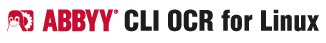
Navigation
-
-
-
-
Support via ABBYY OCR Linux Google Group
Table of Contents
Step 3: Synthesis Keys
--correctDynamicRange
-
Image colors will be corrected so that the background is white and the text is black, or vice versa, which improves image quality.
| Key | Parameters | Default |
|---|---|---|
| -scdr | no | |
| –correctDynamicRange | ||
--detectBackgroundcolor
-
The background color is detected during recognition.
| Key | Parameters | Default |
|---|---|---|
| -sdbc | no | |
| –detectBackgroundcolor | ||
--dontDetectBold
-
The bold-face type is not detected during recognition.
| Key | Parameters | Default |
|---|---|---|
| -sddb | no | |
| –dontDetectBold | ||
--dontDetectDropCaps
-
The drop caps is not detected during recognition.
| Key | Parameters | Default |
|---|---|---|
| -sdddc | no | |
| –dontDetectDropCaps | ||
--dontDetectFontSize
-
The font size is not detected during recognition.
| Key | Parameters | Default |
|---|---|---|
| -sddfs | no | |
| –dontDetectFontSize | ||
--dontDetectItalic
-
The italic-face type is not detected during recognition.
| Key | Parameters | Default |
|---|---|---|
| -sddi | no | |
| –dontDetectItalic | ||
--dontDetectSerifs
-
The serif typeface is not detected during recognition.
| Key | Parameters | Default |
|---|---|---|
| -sdds | no | |
| –dontDetectSerifs | ||
--dontDetectSmallCaps
-
The small capital letters are not detected during recognition.
| Key | Parameters | Default |
|---|---|---|
| -sddsc | no | |
| –dontDetectSmallCaps | ||
--dontDetectSubscriptsSuperscripts
-
The subscripts and superscripts are not detected during recognition.
| Key | Parameters | Default |
|---|---|---|
| -sddss | no | |
| –dontDetectSubscriptsSuperscripts | ||
--detectTextcolor
-
The text color is detected during recognition.
| Key | Parameters | Default |
|---|---|---|
| -sdtc | no | |
| –detectTextcolor | ||
--dontDetectUnderlineStrikeout
-
The underline and strikeout are not detected during recognition.
| Key | Parameters | Default |
|---|---|---|
| -sddus | no | |
| –dontDetectUnderlineStrikeout | ||
--insertEmptyParagraphsForBigInterlines
-
Empty paragraphs are inserted to reproduce big line spacing of the original text. This property is ignored if -spem key is NormalExtraction.
| Key | Parameters | Default |
|---|---|---|
| -siep | no | |
| –insertEmptyParagraphsForBigInterlines | ||
--extractBlackSeparators
-
Specifies whether black separators should be searched during recognition.
| Key | Parameters | Default |
|---|---|---|
| -sebs | no | |
| –extractBlackSeparators | ||
--formatWithSpaces
-
Specifies whether space formatting should be performed instead of rich formatting (indents, tabs etc.).
| Key | Parameters | Default |
|---|---|---|
| -sfws | no | |
| –formatWithSpaces | ||
--HighlightHyperlinks
-
hyperlinks are identified by underlining and the color specified in the -shc key.
| Key | Parameters | Default |
|---|---|---|
| -shh | no | |
| –HighlightHyperlinks | ||
--Hyperlinkscolor
-
Specifies the hyperlinks color.
| Key | Parameters | Default |
|---|---|---|
| -shc | color in RGB format | 0x00ff00 |
| –Hyperlinkscolor | ||
--keepBullets
-
The required bullet symbol will not be substituted, if this symbol is not found in the font.
| Key | Parameters | Default |
|---|---|---|
| -skb | no | |
| –keepBullets | ||
--monospaceDetectionMode
-
Specifies the mode of monospaced font detection.
| Key | Parameters | Default |
|---|---|---|
| -smdm |
Auto The font is detected automatically. NotMonospace Sets the font to non-monospaced. Monospace Sets the font to monospaced. |
Auto |
| –monospaceDetectionMode | ||
--paragraphExtractionMode
-
Specifies the mode of paragraph extraction.
| Key | Parameters | Default |
|---|---|---|
| -spem |
NormalExtraction Normal paragraph extraction. RoughExtraction Extracts the minimal number of paragraphs (either one paragraph per block or only paragraphs which start with a dropped capital). SingleLineParagraphsWithSpaceFormatting Each line is extracted to a separate paragraph formatted with spaces. SingleLineParagraphsWithWordSeparationOnly Each line is extracted to a separate paragraph without space formatting, blank spaces are to separate words only. |
NormalExtraction |
| –paragraphExtractionMode | ||
--recognisedTextSerifFontName
-
Specifies the font names used in recognised text for serif font type.
| Key | Parameters | Default |
|---|---|---|
| -ssfn | name of font | |
| –recognisedTextSerifFontName | ||
--recognisedTextSansSerifFontName
-
Specifies the font names used in recognised text for sans font type.
| Key | Parameters | Default |
|---|---|---|
| -sssfn | name of font | |
| –recognisedTextSansSerifFontName | ||
--recognisedTextMonospaceFontName
-
Specifies the font names used in recognised text for monospace font type.
| Key | Parameters | Default |
|---|---|---|
| -smfn | name of font | |
| –recognisedTextMonospaceFontName | ||
--textExtractionMode
-
Specifies the mode of PDF files recognition. This property is only relevant if the input file is in PDF format.
| Key | Parameters | Default |
|---|---|---|
| -stem |
AutoDetect Detects automatically whether the text should be recognised or imported from an input PDF file. If the text should be recognised, recognition results are compared with the PDF data and can be corrected. Both Text is recognised, and then recognition results are compared with the PDF data and corrected. RecognitionOnly Text is recognised, the PDF data are ignored. The PDF file is processed as an image. PdfInfoOnly Recognition does not start, text, tables and pictures are imported from an input PDF file. This mode also uses those text sequences from the PDF file that are marked as hidden. |
AutoDetect |
| –textExtractionMode | ||
-
Note. Full keys are marked by italic.

