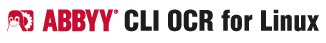
Navigation
-
-
-
-
Support via ABBYY OCR Linux Google Group
Table of Contents
Step 2: Table Analysis Keys
--dontDetectCellsOrientation
-
The cells orientation is not detected during table block analysis.
| Key | Parameters | Default |
|---|---|---|
| -tddco | no | |
| –dontDetectCellsOrientation | ||
--noMergedCellInTable
-
Recognizes tables with no merged cells. The table layout will be analyzed more readily.
| Key | Parameters | Default |
|---|---|---|
| -tnm | no | |
| –noMergedCellInTable | ||
--singleLinePerCell
-
Recognizes tables with one line of text per each cell.
| Key | Parameters | Default |
|---|---|---|
| tslpc | no | |
| –singleLinePerCell | ||
--SplitOnlyBySeparators
-
Recognizes tables with no hidden separators.
| Key | Parameters | Default |
|---|---|---|
| -tsos | no | |
| –SplitOnlyBySeparators | ||
-
Note. Full keys are marked by italic.

