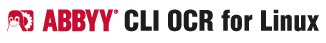
Navigation
-
-
-
-
Support via ABBYY OCR Linux Google Group
Table of Contents
Step 2: Layout Analysis Keys
--detectBarcodes
-
Detects barcodes and creates barcode blocks during the page layout analysis.
-
If this key is not available, barcodes may be detected as blocks of some other type (e.g. pictures).
| Key | Parameters | Default |
|---|---|---|
| -adb | no | |
| –detectBarcodes | ||
--detectInvertedImage
-
Detects whether the image is inverted (white text against black background).
| Key | Parameters | Default |
|---|---|---|
| -adii | no | |
| –detectInvertedImage | ||
--detectImageOrientetion
-
Detects page orientation during layout analysis, and if it differs from the normal, rotate the image.
| Key | Parameters | Default |
|---|---|---|
| -ido | no | |
| –detectImageOrientetion | ||
--dontDetectPictures
-
The pictures are not detected during layout analysis.
| Key | Parameters | Default |
|---|---|---|
| -adp | no | |
| –dontDetectPictures | ||
--dontDetectTables
-
The tables are not detected during layout analysis.
| Key | Parameters | Default |
|---|---|---|
| -adt | no | no |
| –dontDetectTables | ||
--fastObjectsExtraction
-
Detect all text on an image, including text embedded into the image.
-
Reading order is not changed to provide ability for further full-text search.
| Key | Parameters | Default |
|---|---|---|
| -aftda | no | |
| –fastObjectsExtraction | ||
--prohibitClockwiseRotation
-
Disables clockwise page rotation when selecting the page orientation. This key can not be used with the
-
-apccw or
-
-apud key.
-
| Key | Parameters | Default |
|---|---|---|
| -apcw | no | |
| –prohibitClockwiseRotation | ||
--prohibitcolorImage
-
Uses only black-and-white plane during page layout analysis.
| Key | Parameters | Default |
|---|---|---|
| -apci | no | |
| –prohibitcolorImage | ||
--prohibitCounterclockwiseRotation
-
Disables counterclockwise page rotation when selecting the page orientation.
-
This key can not be used with the
-
-apcw or
-
-apud key.
-
| Key | Parameters | Default |
|---|---|---|
| -apccw | no | |
| –prohibitCounterclockwiseRotation | ||
--permitModelAnalysis
-
This key is obsolete. It is ignored.
-
By default model analysis is permitted. If you would like to prohibit model analysis, please use -aprma key.
| Key | Parameters | Default |
|---|---|---|
| -apma | no | |
| –permitModelAnalysis | ||
--prohibitModelAnalysis
-
If this key is not used, typical variants of page layout will be gone through during page analysis and the best variant will be selected, which can improve recognition quality. If the best variant of page layout cannot be selected (or if this key is used), standard page layout analysis will be performed.
| Key | Parameters | Default |
|---|---|---|
| -aprma | no | |
| –prohibitModelAnalysis | ||
--prohibitUpsidedownRotation
-
Disables upside-down page rotation when selecting the page orientation.
-
This key can not be used with the
-
-apcw or
-
-apcw key.
-
| Key | Parameters | Default |
|---|---|---|
| -apud | no | |
| –prohibitUpsidedownRotation | ||
--dontClearBackgroundNoise
-
Disallows ABBYY CLI to remove the background noise from a temporary image used for recognition.
| Key | Parameters | Default |
|---|---|---|
| -it | no | |
| –dontClearBackgroundNoise | ||
--singleColumnMode
-
The analysis procedure presumes that there is only one column of text on a page.
| Key | Parameters | Default |
|---|---|---|
| -ascm | no | |
| –singleColumnMode | ||
-
Note: Full keys are marked by italic.

